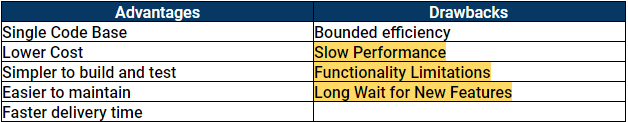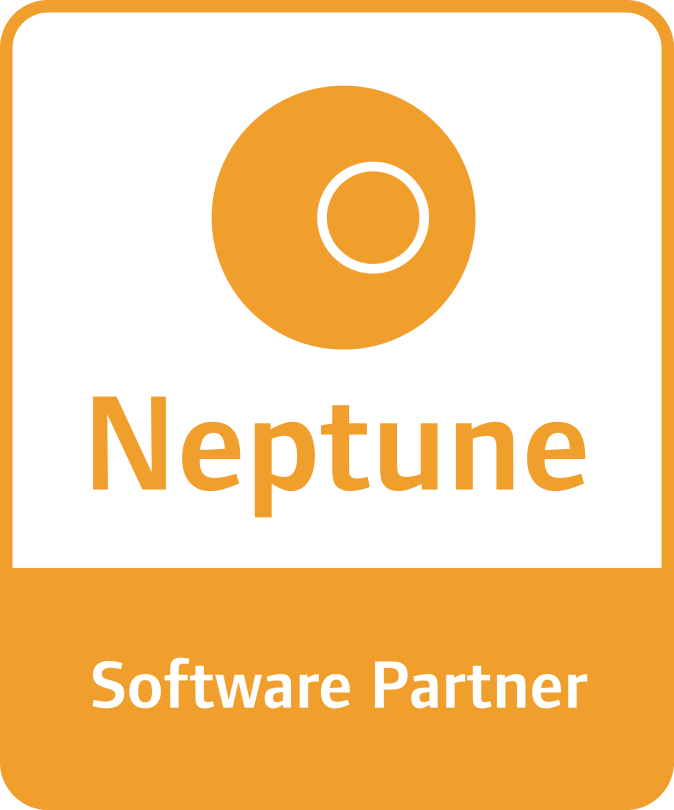Comparison between Native and Hybrid Mobile Applications
This is one common doubt we all keep getting time and again. Which one is more cost-efficient? Which one is easy to maintain and upgrade, Shall we get good performance? Do we really need to develop native? These are some of the common questions we keep getting, as developers as well as users/customers.
Though there are already many blogs, articles written on this, I thought of writing this keeping SAP Mobile Apps in mind.
What is a Native Application?
A native application is a software or program which has been developed to perform some specific task on a particular environment or platform. Native applications are built using software development tools (SDK) for a certain software framework, hardware platform or operating system.
Example, an Android app is built using the Java Development Kit on Java platform also nowadays Android uses Kotlin for development. iOS apps, on the other hand, are built using iOS SDK, Swift and Objective C. Similarly, .NET is required for the Windows platform.
What is a Hybrid Application?
Hybrid apps are somewhat like native apps as they can be downloaded from the app stores just like native apps. It can get access to all the native platform features. It can have performance close to native apps but not like native apps.
The major differences are listed below.
- Hybrid apps are built using web technologies like HTML, CSS and JavaScript whereas Native apps built with specific technology and language for specific platforms like Java for Android, Swift for iOS.
- The hybrid app runs in webView (A view that displays web pages, uses the same engine of browser but no browser like widgets)
- Native plugins are required to access the native features of the platform like camera, mic etc. (Native plugins are like wrapper on top of native libraries or components)
- We just need one code base to develop and support multiple platforms.
Hybrid Application – Advantages and Drawbacks
- The single code base for all platforms means writing once and running anywhere but for native app scenarios, we need to build and maintain separate apps and code for each platform.
- We just need one specialist developer who can understand web technologies so one developer can deliver for every platform.
- Hybrid App is based on web technologies, so the same app can be run on a browser like any other website.
- Hybrid apps can achieve the same hardware-based performance acceleration as native apps.
- Hybrid apps can have the same and consistent user experience across platforms regardless of user moves between different devices or browsers.
Native Application – Advantages and Drawbacks
- Graphical Applications, HD games, intensive animation applications might perform well as native apps because Native code is still faster than HTML and JavaScript.
- Native SDKs allow you to access device features without dealing with the complexity of native plugins and new device features will be available out of the box along with SDKs.(So it can make the application size smaller as all the base code is already there)
- Not much dependency on open source libraries and platforms like Cordova and Ionic.
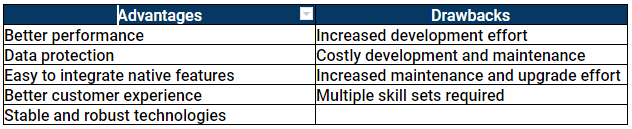
@Team ROITech – Your SAP Fiori Factory,
Hope you found this blog interesting and useful. In case you come across any problems with SAP Fiori, we would be happy to help you with a solution.
Recent Posts
CATEGORIES
- #bpmnext2015
- Analytics cloud
- Android
- Apple
- Awards
- Barcode
- Belgium
- Big Data
- BPM
- Business
- Competition
- Cordova
- Courses
- Design
- Development
- Economy
- Event
- Feature
- Financial Results
- Fiori
- Gartner
- HCP Extensions
- HR Renewal
- Ios
- IOT
- keytalk
- mobile
- Netherlands
- oData
- OPENUI5
- Roadmap
- S/4HANA
- SAC
- Sap
- SAP Fiori
- SAP Simple Finance
- SAPUI5
- Security
- SMP
- Social Medias
- Successfactors
- Survey
- Uncategorized
- VNSG